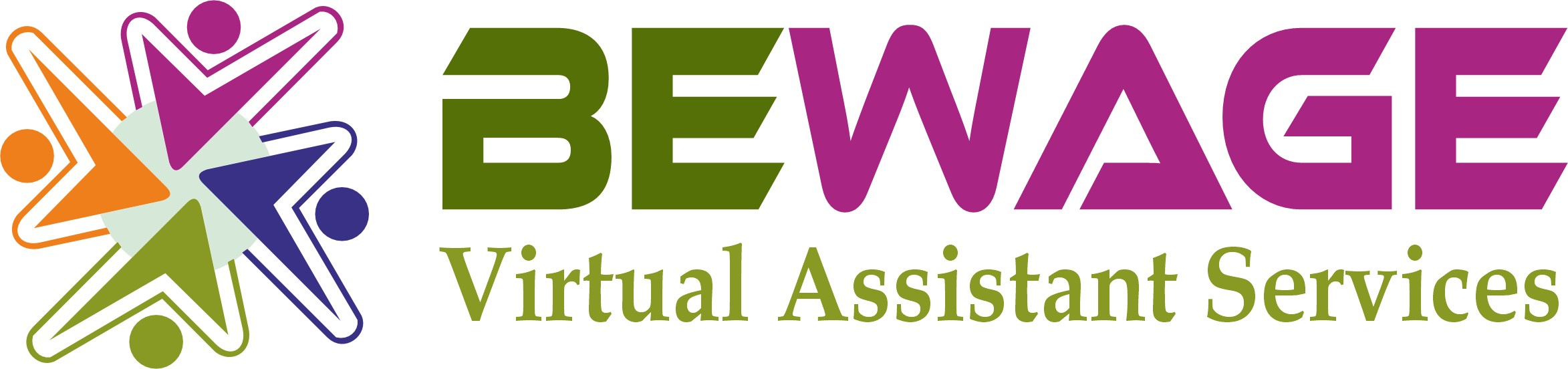Time management is crucial for virtual assistants (VAs) who juggle multiple clients and projects. Tracking time efficiently helps in maintaining productivity, ensuring accurate billing, and meeting deadlines. With the increasing demand for remote work, specialized time tracking software for virtual assistants has become a necessity.
In this comprehensive guide, we’ll explore the top time tracking software for virtual assistants, emphasizing features that cater specifically to their needs. We’ll also provide insights on how these tools can enhance your workflow, ensuring you stay on top of your tasks. Plus, we’ve included some valuable resources like Virtual Assistant Firms, Virtually Assistance, and Bewage to help you find the best solutions for your needs.
Why Time Tracking is Essential for Virtual Assistants
Time tracking is more than just logging hours—it’s about optimizing how virtual assistants manage their workload. Here’s why time tracking software for virtual assistants is indispensable:
- Accurate Billing and Invoicing: Virtual assistants often work with multiple clients on different projects. Tracking hours ensures that every minute worked is billed correctly, preventing undercharging or overcharging.
- Productivity Enhancement: With a clear overview of how time is spent, VAs can identify time-wasting activities and focus on high-priority tasks, thus enhancing productivity.
- Task Management: Many time tracking tools come with project management features, enabling VAs to organize tasks, set deadlines, and monitor progress.
- Client Transparency: Providing clients with detailed reports on time spent on their projects builds trust and ensures transparency in the working relationship.
Explore more about the role of time management in virtual assistance on Virtual Assistant Firms.
Key Features to Look for in Time Tracking Software for Virtual Assistants
When choosing time tracking software for virtual assistants, consider these critical features to ensure it meets your specific needs:
- Ease of Use: The software should have an intuitive interface that allows quick logging of hours without complex procedures.
- Compatibility: It should work across various devices—desktop, mobile, and tablets—so you can track time from anywhere.
- Integration with Other Tools: Many VAs use tools like Trello, Asana, or Slack. The best time tracking software should integrate seamlessly with these platforms.
- Detailed Reporting: Look for software that offers customizable reports, allowing you to present data to clients in a clear, professional format.
- Offline Tracking: Ensure the software can track time even when offline, syncing data once the connection is restored.
- Invoicing Capabilities: Some tools offer built-in invoicing features, making it easier to bill clients directly from the software.
- Affordable Pricing: Budget is always a consideration, especially for freelance VAs. Look for software that offers a good balance between features and cost.
For more insights on selecting the right tools, visit Virtually Assistance.
Top 10 Time Tracking Software for Virtual Assistants
Here are the top ten time tracking software for virtual assistants that meet the criteria outlined above:
1. Toggl Track
Toggl Track is a versatile time tracking tool known for its simplicity and powerful features. It offers one-click time tracking, detailed reporting, and seamless integration with various project management tools. Toggl also provides mobile apps, making it easy for VAs to track time on the go.
2. Clockify
Clockify is a popular free time tracking software for virtual assistants. It allows unlimited tracking for multiple projects and clients. With Clockify, you can generate detailed reports, making it easier to invoice clients accurately. Its user-friendly interface and robust features make it a favorite among VAs.
3. Harvest
Harvest combines time tracking with powerful invoicing features. It integrates with tools like Trello, Asana, and QuickBooks, making it a comprehensive solution for virtual assistants who need to manage time and finances in one place.
4. Hubstaff
Hubstaff offers advanced time tracking features, including screenshot monitoring, productivity analysis, and GPS tracking. It’s ideal for VAs working with teams or on projects that require detailed time and activity tracking.
5. Time Doctor
Time Doctor is a feature-rich time tracking software designed for remote teams and freelancers. It offers detailed reports, distraction management features, and integrates with over 30 tools, making it a top choice for VAs who need comprehensive tracking and productivity tools.
6. RescueTime
RescueTime focuses on productivity by tracking the time spent on applications and websites. It’s an excellent tool for VAs who want to improve their focus and manage their time more effectively.
7. Timely
Timely uses AI to automate time tracking, making it effortless for VAs to log hours. It provides detailed reports and integrates with various project management tools, streamlining the workflow.
8. Everhour
Everhour is a time tracking and project management tool that integrates smoothly with popular platforms like Asana, Trello, and Basecamp. It’s ideal for VAs who need to manage tasks and track time in one place.
9. Paymo
Paymo offers time tracking, task management, and invoicing features in one package. It’s designed for freelancers and small teams, providing everything a VA needs to manage their workflow effectively.
10. FreshBooks
FreshBooks is an accounting software with built-in time tracking features. It’s perfect for VAs who need to manage their finances alongside their time tracking, offering a comprehensive solution for small businesses.
These tools can significantly improve how virtual assistants manage their time and tasks. For more details, you can check out Virtual Assistant Firms.
How to Choose the Best Time Tracking Software for Virtual Assistants
Selecting the right time tracking software for virtual assistants depends on several factors. Here’s a step-by-step guide to help you make an informed decision:
- Identify Your Needs: Determine what you need from the software—whether it’s simple time tracking, advanced reporting, or integrated invoicing.
- Evaluate the Features: Compare the features of different software options. Consider aspects like ease of use, integrations, and reporting capabilities.
- Consider the Pricing: Look for a tool that offers the features you need at a price you can afford. Many time tracking software for virtual assistants offer free versions or trials, so take advantage of these to test the tools.
- Read Reviews: Check out user reviews and case studies to see how other VAs have benefited from the software. You can find many reviews and recommendations on platforms like Virtually Assistance.
- Test the Software: Before committing, use the trial period to test the software in your daily workflow. Ensure it meets all your requirements and integrates well with the tools you already use.
- Look for Customer Support: Reliable customer support is crucial, especially if you encounter issues with the software. Ensure that the provider offers robust support options.
For more detailed guidance, visit Bewage.
Maximizing the Benefits of Time Tracking Software for Virtual Assistants
Once you’ve chosen the right time tracking software for virtual assistants, it’s important to use it effectively to maximize its benefits. Here are some tips:
- Consistent Tracking: Make it a habit to start the timer as soon as you begin work and stop it when you’re done. This consistency ensures accurate time logs.
- Categorize Tasks: Create categories or tags for different tasks or clients. This helps in generating detailed reports and understanding where most of your time is spent.
- Regularly Review Reports: Analyze your time reports weekly or monthly. Identify areas where you can improve efficiency or adjust your workload.
- Set Reminders: Use the software’s reminder features to prompt you to start or stop tracking time, especially if you often forget to do so.
- Communicate with Clients: Share time reports with clients to maintain transparency. This practice builds trust and can lead to long-term working relationships.
- Leverage Integrations: If your software integrates with other tools you use, like project management or accounting software, take full advantage of these integrations to streamline your workflow.
- Stay Updated: Software providers often update their tools with new features. Stay informed about these updates to continuously improve how you use the software.
To further enhance your productivity as a VA, explore more resources on Virtual Assistant Firms.
Frequently Asked Questions (FAQs)
1. What is the best time tracking software for virtual assistants? The best time tracking software for virtual assistants depends on your specific needs, but popular options include Toggl Track, Clockify, and Harvest due to their ease of use and robust features.
2. Can time tracking software for virtual assistants help with invoicing? Yes, many time tracking tools, like Harvest and FreshBooks, offer built-in invoicing features, making it easier to bill clients directly from the software.
3. Is there free time tracking software for virtual assistants? Yes, Clockify is a highly recommended free time tracking software for virtual assistants, offering unlimited tracking for multiple projects and clients.
4. How can I ensure accurate time tracking as a virtual assistant? To ensure accurate tracking, consistently start and stop the timer with each task, categorize your tasks, and regularly review your time logs.
5. Can time tracking software integrate with other tools I use? Yes, most modern time tracking software integrates with popular project management, accounting, and communication tools, streamlining your workflow.
6. Why is time tracking important for virtual assistants? Time tracking is crucial for ensuring accurate billing, enhancing productivity, managing tasks effectively, and maintaining transparency with clients.
For more detailed FAQs and expert advice, visit Virtually Assistance.
Conclusion
Choosing the right time tracking software for virtual assistants can significantly impact your productivity and client relationships. By selecting a tool that meets your needs and using it effectively, you can ensure accurate billing, improved efficiency, and better task management. The right software will not only streamline your workflow but also provide valuable insights into how you manage your time, allowing you to continuously improve and deliver better results to your clients. Explore top time tracking tools, read reviews, and find more resources at Virtual Assistant Firms, Virtually Assistance, and Bewage.