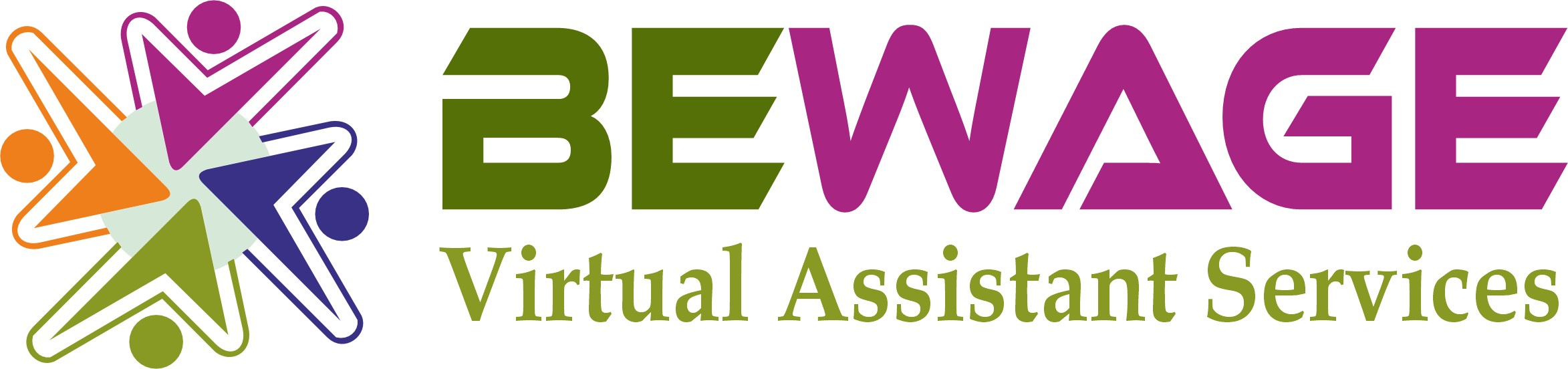In today’s fast-paced digital world, virtual assistants (VAs) are more in demand than ever. As the backbone of many businesses, VAs need to manage diverse tasks, maintain organization, and optimize time effectively. However, achieving high productivity isn’t always easy without the right tools. That’s where software for virtual assistants comes into play. These tools not only streamline operations but also enhance the VA’s ability to juggle multiple responsibilities efficiently. This blog will explore the top software for virtual assistants that can help them boost their productivity, optimize their workflow, and provide top-tier support to their clients.
Why Do Virtual Assistants Need Specialized Software?
Virtual assistants perform a wide variety of tasks ranging from administrative support to social media management, content creation, and data entry. Without the right tools, even the most skilled VAs can struggle with productivity. The best software for virtual assistants allows them to automate repetitive tasks, manage schedules effectively, organize data seamlessly, and communicate with clients smoothly. Platforms like Bewage make it easier for VAs to remain competitive and effective.
1. Project Management Software
One essential type of software for virtual assistants is project management software. These platforms enable VAs to manage their workload, collaborate with teams, and keep track of deadlines. Tools like Trello, Asana, and Monday.com allow VAs to visually organize tasks in lists, boards, or timelines, which significantly boosts their efficiency.
- Trello: A flexible, user-friendly tool that organizes tasks into boards and cards. It’s great for organizing both personal and team tasks.
- Asana: This tool is ideal for tracking multiple projects, setting priorities, and assigning tasks across different teams.
- Monday.com: It provides intuitive project tracking with a wide range of customizations to suit various work styles.
With these tools, VAs can maintain clarity in their workload and keep their clients informed about project progress. Using platforms like Bewage alongside these project management tools ensures a VA’s workflow remains smooth and productive.
2. Communication Software
Effective communication is critical for any virtual assistant. Given the nature of remote work, staying in constant contact with clients is essential. Top-notch communication software for virtual assistants includes Zoom, Slack, and Microsoft Teams.
- Zoom: This has become the gold standard for video conferencing, offering reliable video calls, webinars, and screen-sharing options.
- Slack: Ideal for real-time messaging, Slack organizes communications into channels, making it easier to manage different clients.
- Microsoft Teams: A robust platform that combines video conferencing, messaging, and document sharing, making it highly efficient for collaboration.
To ensure you’re using the best software for virtual assistants, explore tools offered by Bewage.
3. Time Management and Tracking Tools
Time is money, especially for virtual assistants who bill by the hour. To ensure that they are using their time efficiently, time tracking software for virtual assistants such as Toggl, Clockify, and RescueTime is crucial.
- Toggl: This easy-to-use tool tracks time spent on different tasks and projects. It provides insightful reports on where time is being allocated.
- Clockify: A free time-tracking tool that’s ideal for freelancers, offering detailed time logs and project breakdowns.
- RescueTime: This tool goes beyond just time tracking. It analyzes how VAs spend their time on various tasks and offers recommendations to improve productivity.
To ensure you’re using the best software for virtual assistants, explore tools offered by Bewage.
4. Scheduling Software
Virtual assistants often manage schedules for multiple clients, making scheduling software for virtual assistants a must-have. Tools like Calendly, Doodle, and Google Calendar help streamline appointment setting and ensure that there are no scheduling conflicts.
- Calendly: A scheduling tool that syncs with calendars and allows clients to book appointments based on availability.
- Doodle: Great for coordinating meetings between multiple parties, Doodle simplifies the scheduling process.
- Google Calendar: This widely used tool is integrated with Google Workspace and is excellent for tracking appointments, deadlines, and tasks.
For more tips on time management and productivity, visit Bewage.
5. File Management and Sharing Software
For virtual assistants who manage documents and files, file sharing and management software is essential. The top software for virtual assistants in this category includes Google Drive, Dropbox, and OneDrive.
- Google Drive: It offers cloud storage, document creation, and real-time collaboration. Files can be accessed from anywhere, and sharing is simple.
- Dropbox: Known for its secure file storage and sharing capabilities, Dropbox allows VAs to manage large files with ease.
- OneDrive: As part of Microsoft’s suite, OneDrive is ideal for storing and sharing files within a business network.
To learn more about effective file management, consider the resources available at Bewage.
6. Accounting and Invoicing Software
Managing finances is an important part of any virtual assistant’s role, especially for those who operate as freelancers. Accounting and invoicing software for virtual assistants such as QuickBooks, FreshBooks, and Wave help streamline this aspect of the business.
- QuickBooks: This tool offers invoicing, expense tracking, and financial reporting, making it ideal for VAs who need to manage multiple clients’ accounts.
- FreshBooks: A simple-to-use accounting software that focuses on invoicing and expense tracking for freelancers.
- Wave: A free tool that provides accounting, invoicing, and receipt scanning, making it a go-to for VAs on a budget.
These tools make it easier for virtual assistants to manage their finances, especially when combined with the helpful insights from Bewage.
7. Automation Tools
Automation is one of the best ways to boost productivity. Automation software for virtual assistants like Zapier, IFTTT, and Automate.io can help VAs create workflows that automatically perform tasks, such as sending emails, posting on social media, or transferring data between apps.
- Zapier: A popular tool that connects apps and automates workflows, reducing the amount of manual work.
- IFTTT: Stands for “If This Then That,” it automates simple tasks between apps and devices.
- Automate.io: Another workflow automation tool that integrates with over 100 apps to streamline tasks.
By integrating these automation tools into their workflow, along with accessing resource providers such as Bewage, virtual assistants can focus on higher-value tasks while automating repetitive work.
8. Social Media Management Tools
For virtual assistants tasked with managing social media accounts, specialized software for virtual assistants like Hootsuite, Buffer, and Sprout Social is essential. These platforms allow for scheduling posts, monitoring engagement, and analyzing performance across multiple social media platforms.
- Hootsuite: This popular tool allows users to schedule and manage posts across various social media platforms from a single dashboard.
- Buffer: Simple yet powerful, Buffer allows VAs to schedule posts, track performance, and manage multiple accounts effortlessly.
- Sprout Social: An advanced social media management tool that offers analytics, post scheduling, and social listening.
By leveraging these social media tools and platforms like Bewage, virtual assistants can effectively manage their clients’ social media presence and deliver measurable results.
9. Note-Taking and Organization Software
Virtual assistants often need to keep track of client instructions, meeting notes, and personal to-do lists. Note-taking software for virtual assistants like Evernote, Notion, and Microsoft OneNote ensures that they stay organized.
- Evernote: A powerful tool for capturing notes, ideas, and tasks in one place. It also allows for scanning and saving documents.
- Notion: Combines note-taking, task management, and database creation, making it an all-in-one organizational tool for VAs.
- Microsoft OneNote: Integrated with Microsoft 365, this tool provides robust note-taking capabilities and seamless collaboration options.
By staying organized with these tools and leveraging platforms like Bewage, virtual assistants can streamline their daily operations and improve task management.
10. Security and Password Management Tools
Security is critical for virtual assistants, as they often handle sensitive information for multiple clients. Password management software for virtual assistants like LastPass, Dashlane, and 1Password helps keep data secure.
- LastPass: A secure password manager that stores and encrypts passwords, making it easier for VAs to manage multiple accounts securely.
- Dashlane: Another robust password manager that offers features like dark web monitoring and secure password sharing.
- 1Password: Known for its ease of use, this tool securely stores passwords and integrates with a wide variety of apps and browsers.
Virtual assistants can protect their clients’ sensitive information while boosting productivity by combining these security tools with insights from Bewage.
FAQs
1. What is the best software for virtual assistants?
There isn’t a one-size-fits-all solution. The best software for virtual assistants depends on their specific needs, such as project management, time tracking, communication, and automation.
2. How do virtual assistants use software to boost productivity?
Virtual assistants use software to automate tasks, manage time, track projects, and communicate with clients efficiently, allowing them to optimize their work.
3. Is there free software for virtual assistants?
Yes, many tools offer free versions. Examples include Google Calendar, Clockify, and Wave for accounting.
4. Can software help virtual assistants manage multiple clients?
Yes, tools like Trello, Asana, and QuickBooks are designed to help VAs manage multiple projects and clients simultaneously.
5. How can virtual assistants improve security with software?
Password management software like LastPass and Dashlane helps VAs secure client data and manage account credentials.
6. Do virtual assistants need specialized training to use these software tools?
Most software tools are intuitive and come with tutorials, though some advanced tools may require a learning curve or additional training.